13 Oct 4 Ways to Avoid “Cyber Scaries” this Spooky Season
With the holidays fast approaching, an influx of “cyber scaries” can be expected, too. Use these four actions to help keep you cyber-safe this spooky season!
1. Use Strong Passphrases
One of the easiest ways for “cyber scaries” to take place is for the wrong person to get their hands on your passwords. This typically happens when passwords are too easy to guess or are not carefully kept. The quickest way to fix this? Utilize stronger passphrases. Instead of something like P@ssword, think along the lines of 1WillNotGetH@cked. The longer and more complex, the better to keep the wrong people out.
2. Use Multi-Factor Authentication
Multi-factor authentication is a log in requirement that utilizes users abilities to verify their identity in multiple ways. For example, along with your strong passphrase, you may receive a phone call, text or email with a security code to input before logging in. This added step makes it even harder for hackers to gain access to your account – even if they know your passphrase!
To help keep you safe this holiday season, and beyond, implement multi-factor authentication for any account that allows it – especially any associated with work, banking, school, email and social media.
3. Be Aware of Potential Scams
Scams can be incredibly intricate, or they can be as simple as a seemingly friendly Facebook message. Either way, being alert is the best way to keep yourself safe from them this spooky season. And when in doubt, do not give any of your personal or banking information to someone over the phone or via messages – especially if you do not know them.
4. Regularly Update Software
Every day, software and app developers are working to keep their products and users secure. Thanks to this, regularly updated software and apps on your phone can help keep you safe from cyber attacks. Do a regular inventory on your devices, as well as the apps on them, for any updates that may be available to keep you the most up to date.
For more information on how to keep yourself cyber-safe, please visit https://unisonbank.com/security-tips.
LEARN MORE: