27 May Mobile banking security
Posted at 15:27h
in Security Tips
Unison Bank’s mobile apps, Unison Mobile and Unison Mobile Business, allow you to manage your accounts conveniently and securely. In addition, mobile banking is a great tool you can use to detect fraudulent activity because it provides an easy way to check your accounts on a regular basis for suspicious activity.

- Mobile devices are vulnerable to the same virus, spyware and phishing threats as your personal computer. It is important to keep your mobile devices up to date. If available, install anti-virus and anti-spyware software on your devices.
- When connecting to Unison Bank, look for the lock symbol on the top bar of your browser window, which indicates a secure “https:” site. Only conduct banking and online shopping or other types of secure transactions on network connections that you know and trust. Remember to log out of mobile banking when you are finished with your session.
- Avoid using unsecured public Wi-Fi Networks (wireless hotspots). Someone could use the Wi-Fi connection to capture your user names, passwords or other personal information.
- Protect your device access with a PIN (Personal Identification Number) or strong password and lock it when not in use.
- Before signing up for mobile banking, contact Unison Bank to get answers to any questions you may have concerning our mobile banking services.
- Download Unison Bank’s mobile apps using the links on the bank’s website or a reliable source such as the iTunes App Store or Google Play. Download apps only from trusted sources to avoid spyware that can transmit your phone conversations, messages, or GPS coordinates to eavesdroppers.
- Monitor your accounts on a regular basis to more readily detect unauthorized activity.
- If your device is lost or stolen, immediately disable the device in Unison Bank’s online banking under Options, Mobile Banking Profile, and Manage Device(s) or contact Unison Bank. You may also call your mobile service provider to disconnect the service.
LEARN MORE: